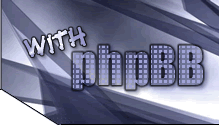|
FORUM ATTUALMENTE NON DISPONIBILE
Il forum http://superpackden.mastertopforum.net non è stato trovato in questo momento. Il forum potrebbe non essere disponibile per problemi su uno dei server. Se appare per troppo tempo questa schermata, scrivici sul forum http://help.mastertopforum.com. |
.: Powered by MasterTop100.com